This tutorial was written on November 19, 2010 and is of my own imagination. Any resemblance to any other tutorial is pure coincidence. Please do not use the same images/tubes that I have unless you hold the appropriate license to do so.
Supplies Needed:
Treasures by Terry's My Addiction kit which can be purchased here and here. Thank you so much Terry for allowing me to use this awesome and bountiful kit!!! Hugz!
Becky Mask 22
Font of choice.
Ok .. let's get rockin!!
Open a 700x700 blank canvas and flood fill with white if desired.
Open a paper of choice and apply the mask with these settings.
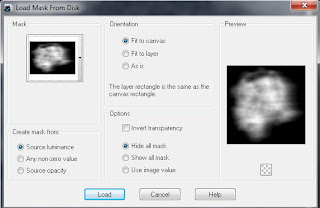
Open one of the glitter dots. Paste as a new layer. Move to the top right of the mask area.
Duplicate/Mirror/Flip.
Open one of the doodles. Move to the right of the canvas a bit. Duplicate/Mirror/Flip.
Open one of the frames. I used frame 8. Paste as a new layer. Grab your rectangle selection tool and make a selection around the frame like so:

Open a paper of choice. Paste as a new layer. Selections/Invert and hit the delete key on your keyboard. Selections/None. Move this layer down below your frame layer.
Highlight the frame again.
Open another frame of choice. I used frame 11. Paste as a new layer on top of the other frame.
Open all three fans. Paste as new layers. Resize one of them by 80 and the other by 70. Drop shadow the top two fans. Merge down and merge down again. Rotate to the left by 40 degrees and move down to the bottom right corner of the frame.
Open a flower of choice. I used flower 9. Resize down by 80 or so. Rotate to the right by 40 degrees and place on top of the fans.
Open a butterfly of choice. I used butterfly1. Resize down a bit. Rotate to the left by 40 and place on the bottom of the fans.
Open a heart charm of choice. Resize down and paste as a new layer. Move down under your flower layer and place into position. See my tag as a reference.
Open a candle(s) of choice. Paste as a new layer and move to the lower left of your tag.
Open your tube of choice and place into position.
Drop shadow any and all layers that you'd like.
If you are going to resize do so now please.
Add your copyright/license information in a clear and legible font.
Add your text using colors from the tag and in your favorite font. Drop shadow.
That's it! Hope you enjoyed doing this tutorial.
Hugz


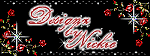

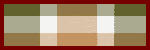
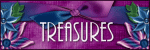
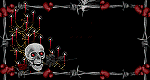











1 comment:
Just a quick note to let you know that a link to this post will be placed on CraftCrave in the Graphics category today [22 Nov 01:00am GMT]. Thanks, Maria
Post a Comment