
This tutorial was written on November 18, 2010 and is of my own imagination. Any resemblance to any other tutorial is pure coincidence. Please do not use the same images/tubes that I have unless you hold the appropriate license to do so.
Supplies Needed:
Treasures by Terry Gothic Rose kit which can be found here and here. Thank you so much for allowing me to use this awesome kit girlie!!!!! Muahhhh!
Tube of choice. I'm using the artwork of Keith Garvey which can be found at MyPSPTubes.
Alien Skin Eye Candy 5 Nature
Mura Meister Clouds
Font of choice. I'm using Lover's Quarrel.
Ok let's get rockin!!!!!!
Open a 700x700 blank canvas. Flood fill with white if you like. We can crop and resize later.
Open the window from the kit. Paste as a new layer.
Grab your rectangle selection tool and make a selection around the window like so:
 Open a paper(s) of choice. I used two different ones, paper 11 and 27. Paste the darker one first then the lighter one. Selections/Invert and hit the delete key on your keyboard. Selections/Invert again so that the top lighter paper is selected.
Open a paper(s) of choice. I used two different ones, paper 11 and 27. Paste the darker one first then the lighter one. Selections/Invert and hit the delete key on your keyboard. Selections/Invert again so that the top lighter paper is selected.
Apply Mura Meister Cloud with these settings:
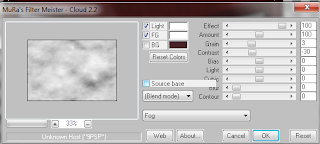
Use Alien Skin Eye Candy Nature Water Drops with these settings:
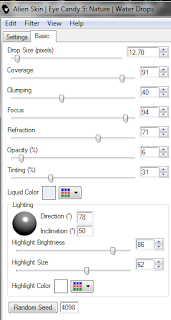 While still selected go to Effects/Distortion Effects/Wind and use these settings:
While still selected go to Effects/Distortion Effects/Wind and use these settings:
 Repeat but change the direction to the right. Selections/None. Lower the opacity of this layer to around 75 or so.
Repeat but change the direction to the right. Selections/None. Lower the opacity of this layer to around 75 or so.
Open one of the lounges. Resize as needed and paste to your liking as a new layer. Drop shadow using your favorite settings.
Open an urn of choice. Resize by 50 and paste as a new layer. Move into place. Repeat drop shadow.
Open one of the crows and resize by 50. Paste as a new layer and move into place. Repeat drop shadow.
Open one of the curtains. Resize if needed. Paste as a new layer over the window. Repeat drop shadow.
Open a rose of choice. I used one of the corner ones and resize by 30. Paste as a new layer. Move to the top left corner of the curtain. Repeat the drop shadow. Duplicate/Mirror.
Open both Rose 7 and 8. Resize as needed and paste as new layers. Rotate one 90 to the left and the other 90 to the right. Place under the urn. Repeat drop shadow.
Open a candle of choice. I used candle 2. Resize by 60. Paste as a new layer. Move to one side of the curtain. Repeat the drop shadow. Duplicate/Mirror.
Open your tube of choice. Resize if needed. Paste as a new layer. Move where you like. Repeat drop shadow.
Add your text in your favorite font. Drop shadow.
If you are going to resize/crop please do so now.
Add your copyright/license information in a clear and legible font.
That's it! Hope you enjoyed doing this tutorial.
Hugz
Supplies Needed:
Treasures by Terry Gothic Rose kit which can be found here and here. Thank you so much for allowing me to use this awesome kit girlie!!!!! Muahhhh!
Tube of choice. I'm using the artwork of Keith Garvey which can be found at MyPSPTubes.
Alien Skin Eye Candy 5 Nature
Mura Meister Clouds
Font of choice. I'm using Lover's Quarrel.
Ok let's get rockin!!!!!!
Open a 700x700 blank canvas. Flood fill with white if you like. We can crop and resize later.
Open the window from the kit. Paste as a new layer.
Grab your rectangle selection tool and make a selection around the window like so:
 Open a paper(s) of choice. I used two different ones, paper 11 and 27. Paste the darker one first then the lighter one. Selections/Invert and hit the delete key on your keyboard. Selections/Invert again so that the top lighter paper is selected.
Open a paper(s) of choice. I used two different ones, paper 11 and 27. Paste the darker one first then the lighter one. Selections/Invert and hit the delete key on your keyboard. Selections/Invert again so that the top lighter paper is selected.Apply Mura Meister Cloud with these settings:
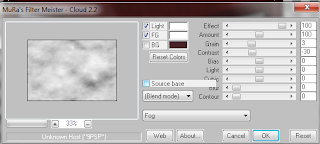
Use Alien Skin Eye Candy Nature Water Drops with these settings:
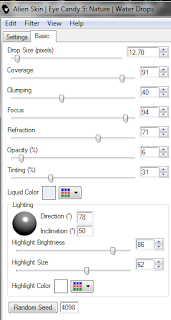 While still selected go to Effects/Distortion Effects/Wind and use these settings:
While still selected go to Effects/Distortion Effects/Wind and use these settings: Repeat but change the direction to the right. Selections/None. Lower the opacity of this layer to around 75 or so.
Repeat but change the direction to the right. Selections/None. Lower the opacity of this layer to around 75 or so.Open one of the lounges. Resize as needed and paste to your liking as a new layer. Drop shadow using your favorite settings.
Open an urn of choice. Resize by 50 and paste as a new layer. Move into place. Repeat drop shadow.
Open one of the crows and resize by 50. Paste as a new layer and move into place. Repeat drop shadow.
Open one of the curtains. Resize if needed. Paste as a new layer over the window. Repeat drop shadow.
Open a rose of choice. I used one of the corner ones and resize by 30. Paste as a new layer. Move to the top left corner of the curtain. Repeat the drop shadow. Duplicate/Mirror.
Open both Rose 7 and 8. Resize as needed and paste as new layers. Rotate one 90 to the left and the other 90 to the right. Place under the urn. Repeat drop shadow.
Open a candle of choice. I used candle 2. Resize by 60. Paste as a new layer. Move to one side of the curtain. Repeat the drop shadow. Duplicate/Mirror.
Open your tube of choice. Resize if needed. Paste as a new layer. Move where you like. Repeat drop shadow.
Add your text in your favorite font. Drop shadow.
If you are going to resize/crop please do so now.
Add your copyright/license information in a clear and legible font.
That's it! Hope you enjoyed doing this tutorial.
Hugz

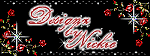

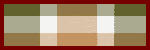
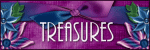
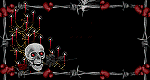











No comments:
Post a Comment